The first iPad mini 7 reviews were published today, and many of them said that "jelly scrolling" display behavior is either less noticeable or fully unnoticeable on the device. However, one prominent technology website disagrees.

The major exception is The Verge.
"The 'jelly scrolling' effect from the last model is still very much present," opined The Verge's David Pierce.
In a follow-up comment shared on Threads, Pierce said "I'm sitting here scrolling on both the 2021 and 2024 Mini, and if you forced me to pick which one is better I'd say the 2024 wiggles LESS. But it still wiggles."
Many other reviews said that "jelly scrolling" seems to be fixed, as a result of Apple making display-related hardware changes to minimize the effect.
Jason Snell, writing for Six Colors:
It's my understanding that the new model's display circuitry is different from the old model, and I couldn't detect any "jelly scrolling" in my use. It doesn't mean it's for sure gone, and I'm looking forward to eagle-eyed "jelly scrolling" experts reporting back with their results, but I sure couldn't see it, even when I recorded myself scrolling at a high frame rate and played it back frame by frame.
Craig Grannell, writing for Stuff:
Apple reckons it's optimised the display, but won't provide any details on how. To my eyes, the jelly scrolling doesn't look as bad as I recall it being last time, but bear in mind two things. First, I don't have the old iPad mini to compare. Secondly, I wasn't too fussed about this last time anyway.
Nathan Ingraham, writing for Engadget:
One bit of good news about the screen is that it seems Apple has fixed the "jelly-scrolling" problem that plagued the prior iPad mini. Jelly-scrolling occurs when one side of a screen doesn't refresh at exactly the same rate as the other, and this effect was noticeable in portrait mode with the old iPad mini. It's not something that I ever noticed while using the new iPad mini. I am curious to see if the issue has been totally resolved or if my eyes just didn't catch it, but I'll continue using the iPad mini in the coming weeks to see if I spot any display issues.
Brenda Stolyar, writing for WIRED:
But I can't talk about the iPad Mini display without going over the infamous “jelly scrolling” fiasco on the 2021 model. iPad Mini owners bemoaned that one side of the screen refreshed slower than the other when scrolling up and down on the display. I didn't experience this with my Mini, but Apple did make it a point to optimize the LCD in the latest model to alleviate this issue. Apple was tight-lipped on exactly what it changed, but for what it's worth, I once again have yet to see any problems on my test unit.
Tony Polanco, writing for Tom's Guide:
Lastly, I didn't notice the infamous "jelly scrolling" screen-tearing effect that plagued the iPad mini 6 during my testing. I can't say whether or not Apple fixed this issue or I simply didn't see it. But if that should change, I'll update this review.
Federico Viticci, writing at MacStories:
And while the display technology is unchanged – it's an IPS display that refreshes at 60 Hz – the so-called jelly scrolling issue has been fixed thanks to an optimized display controller.
"Jelly scrolling" refers to screen tearing, which can cause text or images on one side of the screen to appear to be tilted downwards because of a mismatch in refresh rates. It can cause one side of the display to look as if it is responding faster than the other side, resulting in a visual disturbance that is hard to ignore once noticed.
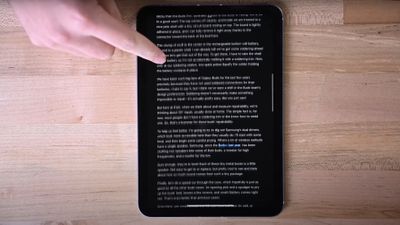 "Jelly scrolling" on iPad mini 6
"Jelly scrolling" on iPad mini 6The effect is noticeable on the iPad mini 6 when the device was used in portrait orientation, leading to complaints from customers over the past three years.
Shortly after the iPad mini 6 launched, an Apple spokesperson told Ars Technica on background that "jelly scrolling" was "normal" behavior for iPads with LCD displays. Given that LCDs refresh line by line, there is a tiny delay between when the lines at the top and lines at the bottom are refreshed. The effect is particularly noticeable on the iPad mini 6 because it can be seen in portrait orientation rather than landscape orientation.
The new iPad mini launches this Wednesday, October 23.




















